[Get Hired in UX Guide] Step 7. Tailor Your Resume to the Job and Company.
Craft a killer resume that resonates with the hiring manager and gets you an interview 📞
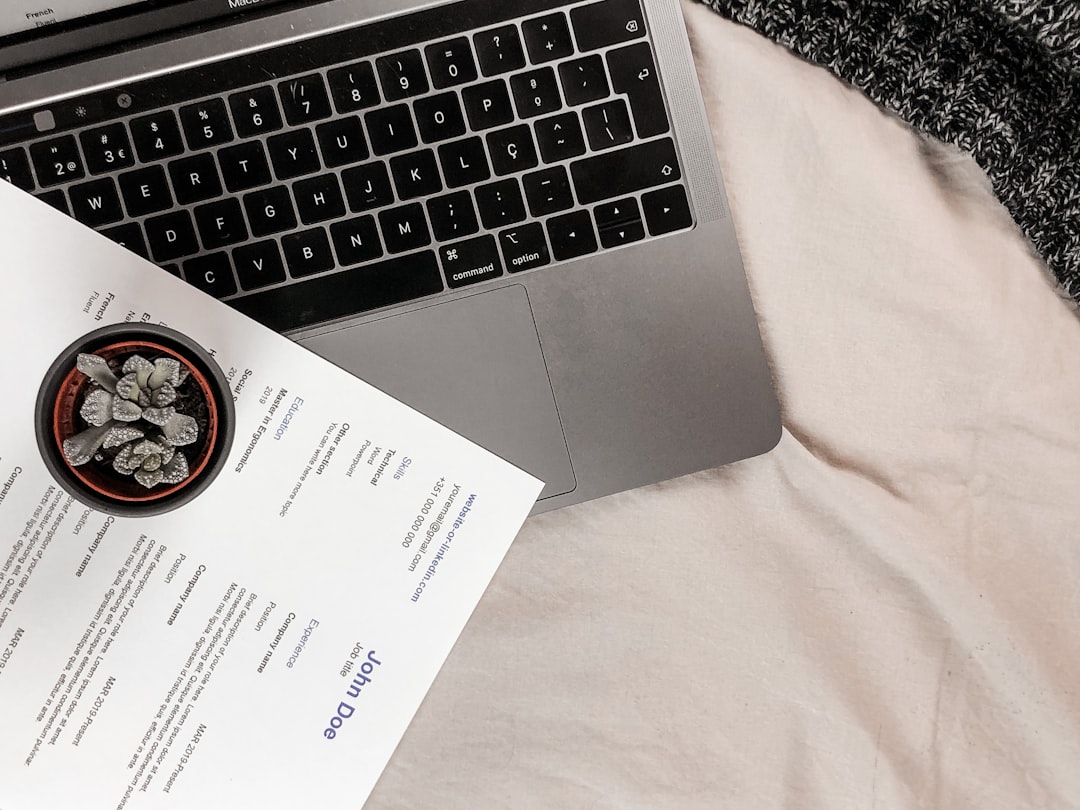
Tailor Your Resume
Know your audience and tailor your resume to their needs.
If you followed the course, you should have done all the research and relationship-building by now. You should already understand the company and the specific job requirements you are applying for. If there is a posted job, use the job description and company culture as your guide to target your resume and highlight your relevant skills and experience.
💡Tip: You can copy-paste phrases from the job description to focus on specific wording, assuming you have done the thing you are claiming you have. Do not lie 😅
Use a clear and professional format.
The layout, design, and format of your resume should be easy to scan and read. Use bullet points, subheadings, and white space to make your resume visually appealing and professional. It's better to use a more traditional format in Word or PDF, so the automated application systems don't dismiss it.
If you are sending your resume directly to a person, there's more flexibility to show your character. However, keep in mind, that your resume file could be saved into a database to be found at a later date, so better keep it simple.
💡Tip: Do not use skills bars with percentages in your resume - a big red flag 🚩 and completely meaningless.
Highlight your accomplishments, not just your duties.
Instead of just listing your job responsibilities, focus on your achievements and quantify them whenever possible. Use numbers, percentages, and specific examples to show how you added value to your previous employers.
💡Tip: Start each bullet point with an action verb.
Proofread and edit your resume.
Check for any typos, grammatical errors, or formatting inconsistencies. Have someone else review your resume for feedback and suggestions. Consider using online tools or hiring a professional resume writer to help you refine and polish your resume. One of the biggest red flags in a resume is basic mistakes that make it seem like you are not attentive to details.
💡Tip: Use Grammarly proofreading tool to check for typos and other grammatical mistakes.
Action items
Find a (relevant) job posting.
Analyze the key responsibilities and objectives. (I usually print it out and use a highlighter.)
Tailor your resume to reuse those phrases from the job posting.
Additional resources
UX Designer Resumes Hiring Managers Will Love (UX Folio)
PS you can find my list of curated resources about UX career, including tips on job search, resume, portfolio, interviewing tips, and a lot more topics in my UX Career Resources Library.


